




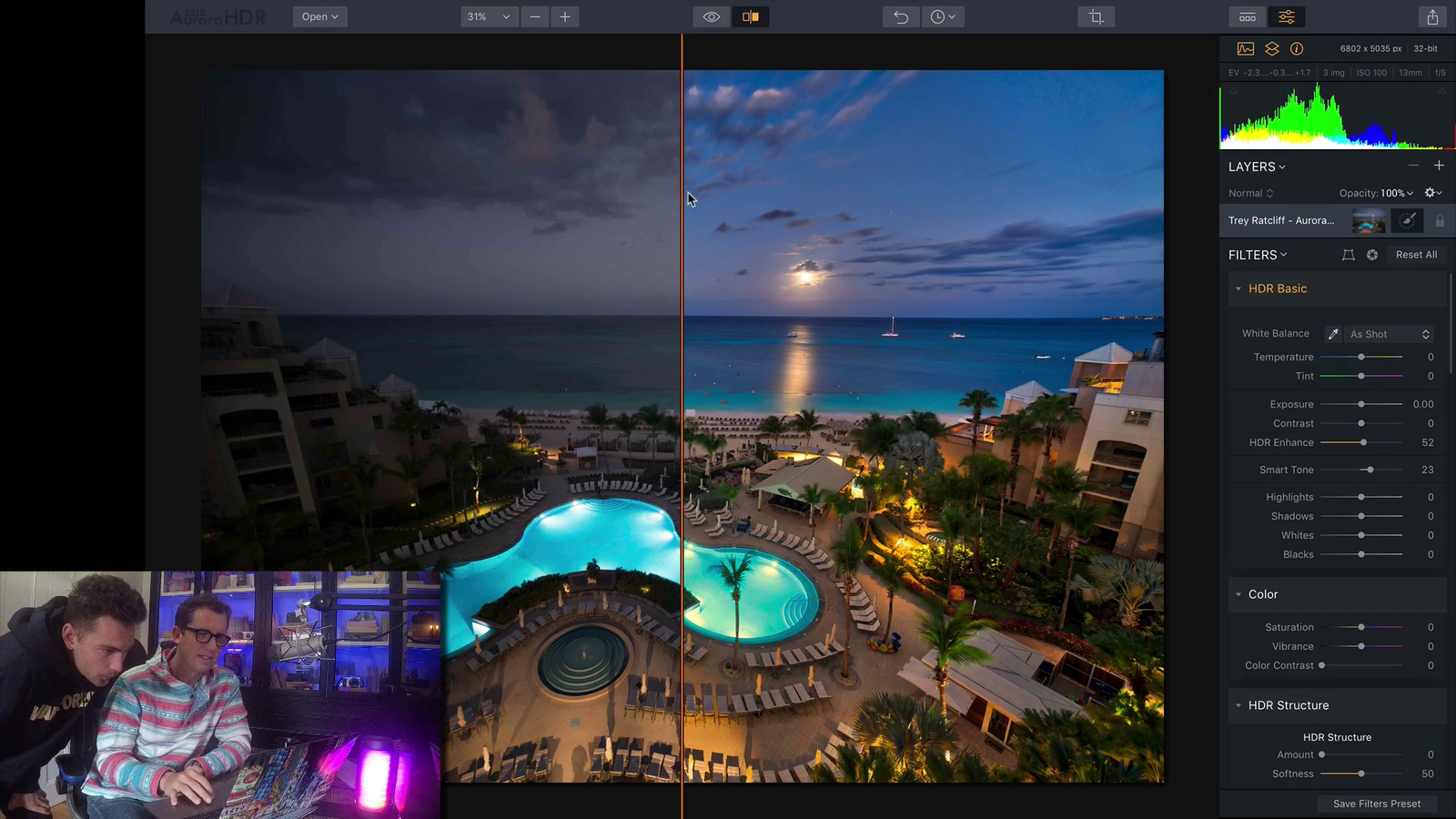
Aurora HDR Tutorial (Mac and Windows)
$39.00 USD
Marketing experts say that you, the YouTube generation, only like quick 2-3 minute tip videos. Trey has created a few of those for Aurora HDR but he also likes longer, more thoughtful tutorials.
In this 2 hour tutorial he starts out very slowly, at beginner level, because we know there are a lot of Windows users that have never used Aurora HDR before. Then, if you've used Aurora in the past or are ready to go advanced, he gets into the new controls and some of his latest post-processing techniques.
You'll be an Aurora HDR master in no time... or maybe the exact time it takes to watch this video...
UPDATE: Now with an extra 20 minute bonus lesson covering the new features of the latest Aurora HDR!
This Tutorual is FREE for members of Stuck in Customs Passport. Members also get access to Trey's best Photography Tutorials, Presets and eBooks, plus exclusive access to behind-the-scenes videos, tips and discounts. Learn more and subscribe now
A little peek inside the tutorial
What can you expect to learn?
Lesson 1 - Presets
Lesson 2 - Trey’s Favorite Sliders
Lesson 3 - The User Interface
Lesson 4 - End-to-End Full Edit
Lesson 5 - Layers Level 1 and How to Make a Smooth HDR Sky
Lesson 6 - Making Extremely Detailed HDR Photos that are Pinpoint Sharp
Lesson 7 - Dodge and Burn
Lesson 8 - Level 2 End-to-End Edit
Lesson 9 - Transitions & Top and Bottom Tuning
Lesson 10 - How to deal with Ghosting
Lesson 11 - Single RAW Photo
Lesson 12 - Lens Corrections
Lesson 13 - Extreme HDR and Image Layering
Lesson 14 - Color Correction
Lesson 15 - Bonus RAW Editing
Lesson 16 - Batch Processing
BONUS: Also included are all of the images Trey processes in the tutorial so that you can practice while you watch.
Here's a few images created with the techniques from this tutorial!








